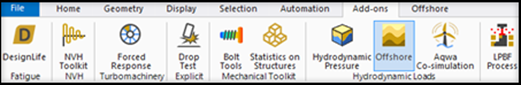To make the capabilities of the Offshore Add-on available, click the Offshore icon in the Add-ons Ribbon. The icon will be highlighted in blue, indicating that the Add-on is loaded.
Note: Command Snippets may override the OCEAN commands that are written to the Mechanical APDL input file. It is recommended to check the output Solution Information carefully if you run an analysis which contains both Offshore objects and Command Snippets.