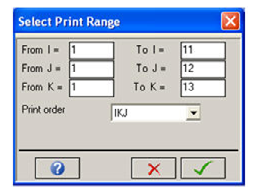
This window lets you set the index range of a structured Part you want to use for grid data written to the print file (.prt) for this Part.
You can set the frequency at which this data is written (by cycle or times) in the Output panel (click Output on the Navigation Bar).
- Index Range
The index range for print data for this Part.
- Print order

Use this pull-down menu to set the order in which data will be printed.
For example, IKJ means J will vary faster than K and K will vary faster than I.


