
This window lets you assign sub-domains to Tasks performed on each CPU.
The efficiency of parallel processing is very dependent on distributing sub-domains among the tasks so that each task has approximately the same amount of work (computing) to do.
Automatic / Manual assignment
If you select Automatic assignment of Sub-domains to Tasks, Autodyn will automatically distribute sub-domains among the tasks, using load-balancing algorithms. You do not need to input any further data if you use this option.
If you select Manual assignment of Sub-domains to Tasks, further input dialog is presented:

Parts List
The box at the top of the window lists the Parts whose Sub-domains you need to assign. You can select a Part in this list.
Review Assignments
Click this button to view a list of all Sub-domains and the tasks to which they are assigned.
Balance Automatically
If you select this option, you can invoke the load-balancing algorithms use if you had selected Automatic assignment of the Sub-domains to Tasks, to distribute your Sub-domains over a specific number of Tasks.
Number of tasks
Enter the number of Tasks over which you want to distribute your Sub-domains.
Balance Now
Click this button to perform the distribution.
Manually assign to tasks
If you select this option, dialog is presented which lets you manually assign blocks of Sub-domains to a specific Task :
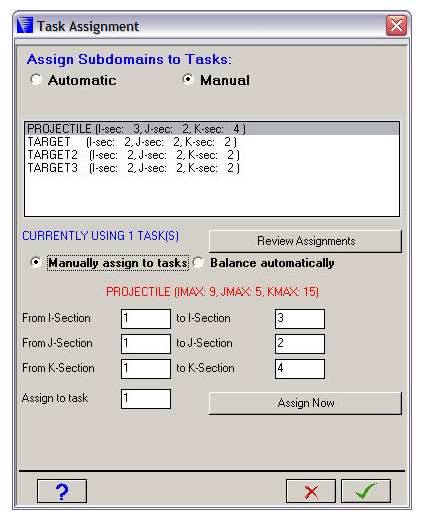
Block to be assigned
In the fields provided, specify the I, J, and K section range for the block of Sub-domains you want to assign to a Task.
Assign to Task
Enter the Task # to which you want to assign the block of Sub-domains in this field.
Assign Now
Click this button to assign the specified block to the specified Task.
This procedure can be repeated as many times as you want, to assign blocks of Sub-domains to Tasks.


