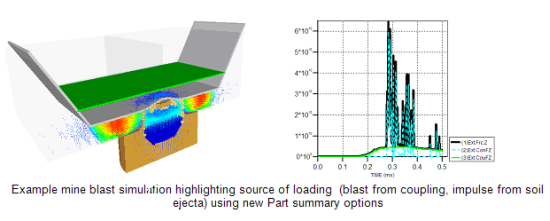The Part summary variable includes three sets of optional data:
Contact energy
Hourglass energy
External forces
This data is accumulated per Part and is available for review via the print file (using the energy summary option) or as time history data (using the Part summary option).
Note that by default, these additional variables are not available for history plotting. The variables must be activated using the Output, History, Select Part Summary Variables option.
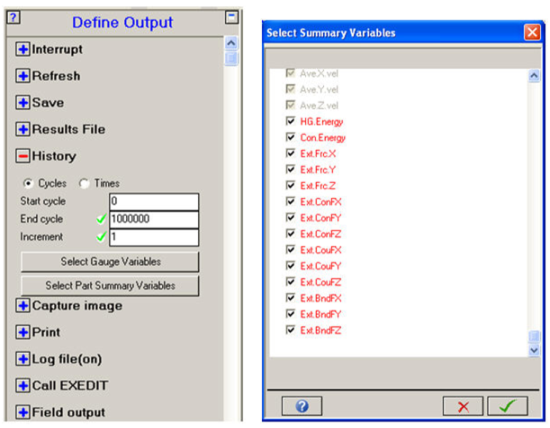
Hourglass energy
The 2D and 3D Lagrangian volume and shell elements in Autodyn use hourglass control to remove zero energy modes of deformation. The forces of the hourglass control algorithms dissipate energy in resisting the zero energy modes of deformation.
In Autodyn, this energy is calculated and accumulated in the element internal energy. In version 6.1, the hourglass energy is now also accumulated independently to the internal energy to allow users to interrogate and assess the relevance of hourglass energy in a simulation.
Contact energy
Contact energy is accumulated on a per part basis as:
(18–1) |
For the purpose of energy accountancy, the contact energy is added to the work done on the system.
External forces
The resultant external forces on a Part can now be easily extracted from a simulation by selecting the appropriate components as Part summary variables. The components available are:
X/Y/Z contact forces
External forces applied to a Part from Lag/Lag contact
X/Y/Z coupling forces
External forces applied to a Part from Euler/Lag coupling
X/Y/Z boundary forces
External forces applied to Part from all boundary conditions
X/Y/Z total external forces
The sum of all external forces acting on a Part
Note: External forces are not extracted for polygon based Euler Lagrange coupling in 2D