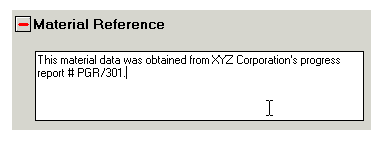This window lets you define or modify the model components and parameters used for a material.
- Name
The name for your material.
- Reference Density
The reference density (usually the initial density) for your material.
- EOS
Define the Equation of State you want to use for your material.
Click
 next to this option to expand the dialog.
next to this option to expand the dialog.Select the Equation of State you want to use from the pull-down menu :
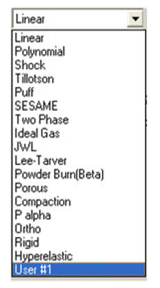
Then type in parameter values in the fields provided :
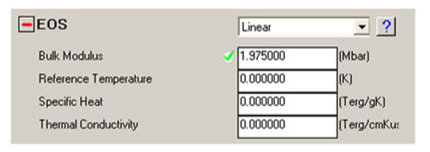
- Strength
Define the strength model you want to use for your material.
Click
 next to this option to expand the dialog.
next to this option to expand the dialog.Select the strength model you want to use from the pull-down menu:

Then type in parameter values in the fields provided :
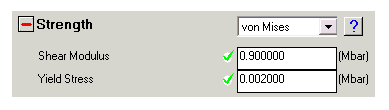
- Failure
Define the failure model you want to use for your material.
Click
 next to this option to expand the dialog.
next to this option to expand the dialog.Select the failure model you want to use from the pull-down menu:
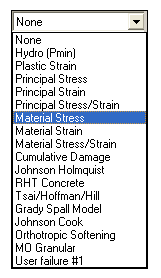
Then type in parameter values in the fields provided:

- Erosion
Define the erosion model you want to use for your material.
Click
 next to this option to expand the dialog.
next to this option to expand the dialog.Select the erosion model you want to use from the pull-down menu:
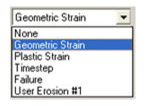
Type in parameter values in the fields provided:
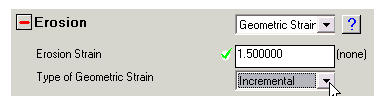
- Cutoffs
Change the cutoffs for your material.
It is best to use the default values for these cutoff if you are using the default units (mm, mg, ms).
Click
 next to this option to expand the dialog and
change whatever cutoffs you want.
next to this option to expand the dialog and
change whatever cutoffs you want.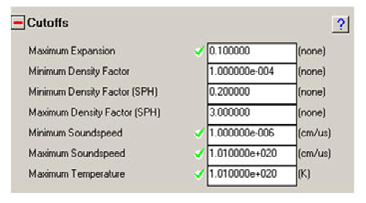
- Material Reference
Click
 next to this option to expand the dialog and
type in a reference for your material in the field provided.
next to this option to expand the dialog and
type in a reference for your material in the field provided.