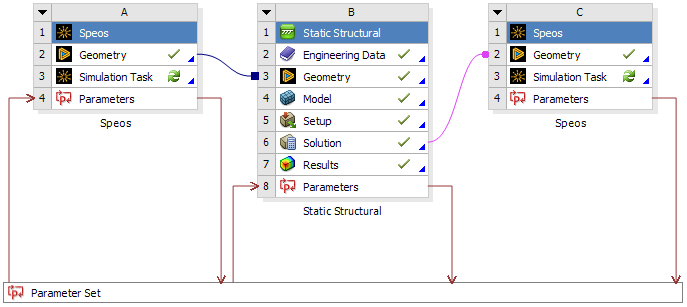The Speos system lets you design and optimize light and systems.
For more detailed information, see Creating a Speos system in Ansys Workbench in the Speos User's Guide.
Link Between Static Structural Solution to Speos Geometry
You can create a connection between the Solution cell of a Static Structural system and the Geometry cell of a Speos system. When the link is created, scdoc and obj files or pmdb and obj files containing geometry, mesh, and deformed mesh information are transferred. From this information, warping is applied to the geometry.
To create the link:
To add a Static Structural system, drag the system from the Toolbox to the Project Schematic or double-click the system in the Toolbox.
Right-click the Solution cell and select > .
The Speos system is added and the connection is made.