Table parameterization uses the Mechanical Table object, which allows you to create multivariable tables of data. These tables can be used to specify loads on boundary conditions for analyses in Mechanical. Parameterization lets you perform design point studies with different tables of pressure and/or temperature load data. This feature is only supported for analyses with the Mechanical APDL solver.
Define a table parameter by checking the box next to Table Assignment when you assign a table to a boundary condition in Mechanical. Workbench recognizes the parameterized value and adds a Parameter Set to the project as described in Creating or Editing Parameters.
The table assignment from Mechanical is listed on the Outline of All Parameters pane. The drop-down menu under Value lists all of the tables with dependent variables that are compatible with the load on the boundary condition where the table is assigned. For example, if you assigned a table in Mechanical to specify the magnitude of a pressure load, the drop-down menu lists all tables that have pressure or pressure components as dependent variables.
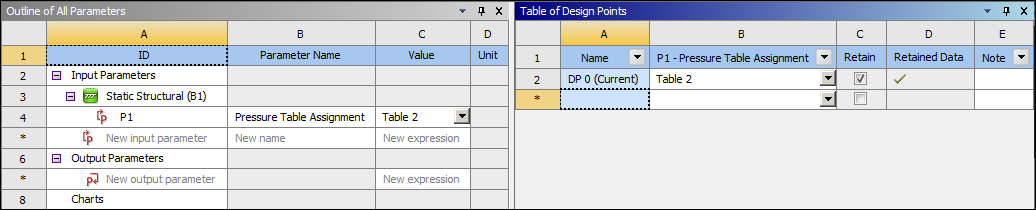
Each parameterized table represents a design alternative. Workbench automatically creates an initial design point (DP0) for the parameterized table. To investigate different boundary condition loads, add more design points and assign different tables to them. See Working with Design Points.


