When a new system is added to the Project Schematic, the default name of the system is in focus (highlighted), and editable, as shown below.
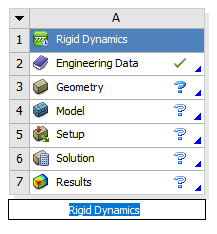
To name the system, select from one of the following options:
To accept the default name for the system (the default name is usually the same as the system type), press Enter or select any other action in the user interface.
To enter a name on a single line of text, type the new name and press Enter.
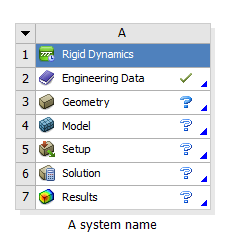
To enter a name that spans multiple lines of text:
Type the first line of text.
To start a new line, press Ctrl+Enter.
Repeat the previous two steps until the entire name is shown in the text field.
To save the name, press Enter.
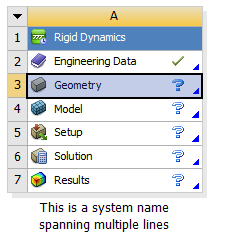
After entering a new name or accepting the default name, the focus moves to the system cell requiring attention first (see Understanding Cell States). By applying focus in this manner, Workbench draws your attention to the cell where you will most likely begin working with your system (see Working Through a System).


