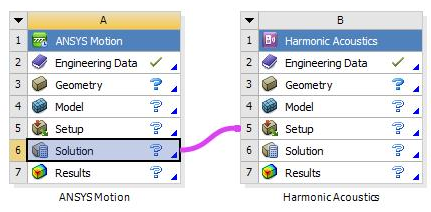The Ansys Motion system performs Multibody Dynamic (MBD) Analysis, a means of analyzing the dynamic behavior of a system of interconnected bodies.
This system is configured in Ansys Mechanical, using the Ansys Motion solver to compute the solution.
The system is an Ansys ACT app and is not automatically visible in the toolbox until it is installed. For installation instructions, see Adding Motion Analysis.
To work through a Ansys Motion system:
To add a Ansys Motion analysis system, drag the system from the Toolbox to the Project Schematic or double-click the system in the Toolbox.
To load the geometry, right-click the Geometry cell and select from the context menu.
To view the geometry, right-click the Model cell and select from the context menu or double-click the Model cell.
Alternatively, you can complete this step using the Setup cell.
In the Mechanical application window, complete your analysis using the application's tools and features.
For information on standard Mechanical features, see Using Standard Mechanical Features. For Ansys Motion specific features, see Define Motion Specific Features.
To connect the Ansys Motion system to a Harmonic Acoustics system:
Drag the Harmonic Acoustics system from the Toolbox to the Project Schematic.
Drag the Solution cell of the Ansys Motion system onto the Setup cell of the Harmonic Acoustics system.