You can create a connection from a Fluent (with Fluent Meshing) system to a CFX and a Polyflow system.
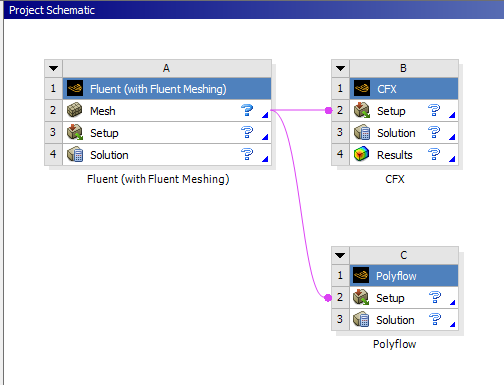
To enable this workflow:
From the menu bar, select > > .
Select the check box.
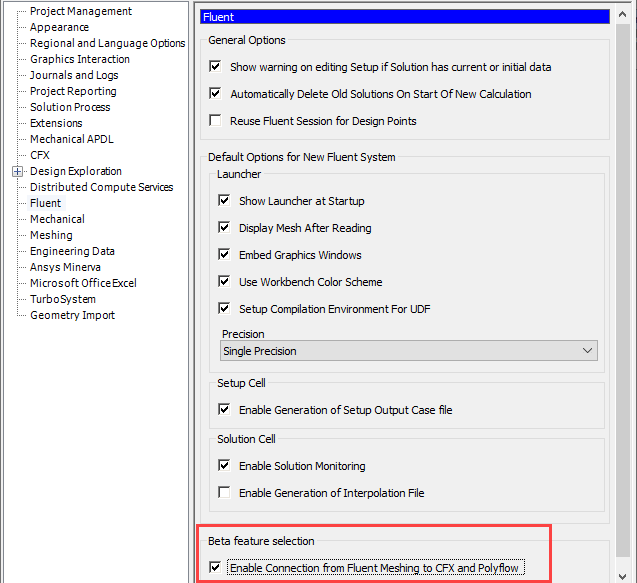
To save the changes and close the dialog box, click .
Complete one of the following options:
Open Fluent Meshing and manually change the Default Format for I/O setting to .
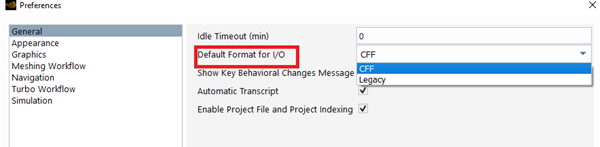
Run a command snippet in Fluent to change the Default Format for I/O setting to .
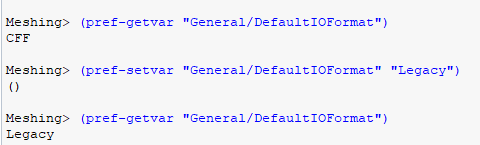
For more details on Fluent, see the Fluent User's Guide.


