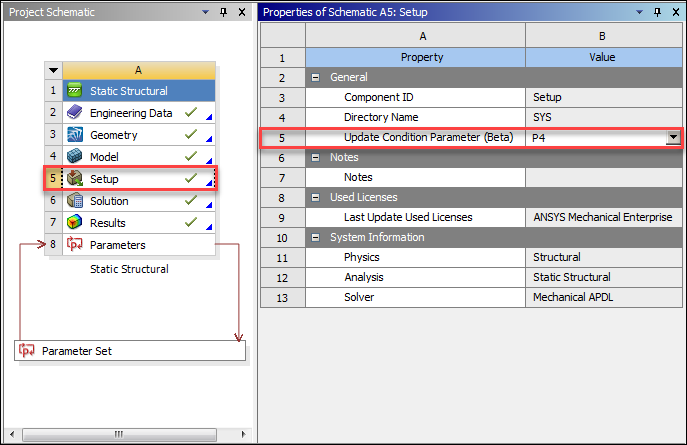You can set an update condition for any cell. Your first step is to select the input parameter to specify an update condition for.
To select the condition parameter:
To open the Properties view, right-click a system cell and select .
From the Update Condition Parameter (Beta) drop-down list, select the required input parameter identifier.
You can select from all Boolean input parameters for the cell. By default, None is selected, indicating that a condition parameter has not been set. If you select a parameter that is later deleted, you have the option of changing the selection back to None.
In the following image, Update Condition Parameter for cell
A5 is set to P4. The next step is to specify the update
condition in the properties for input parameter P4.