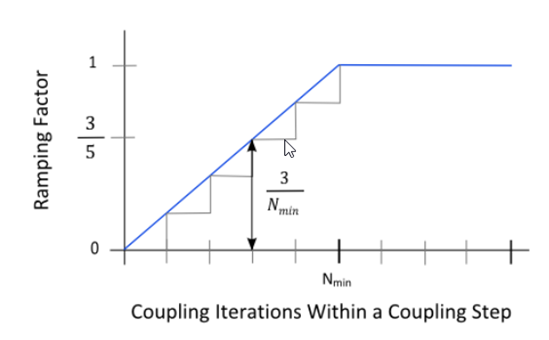The ramping controlled by System Coupling is used to improve convergence of the overall
analysis. It works by slowing the application of the source-side value on the target-side of the
data transfer. For each data transfer location (node) where is true, the following formula is applied:
(4) |
where
|
| |
|
| |
|
| |
|
| |
|
|
When ramping is enabled (that is, for System Coupling in Workbench, the Ramping
setting is set to Linear to Minimum Iterations; or for System Coupling's GUI or CLI, the
RampingOption setting is set to Linear), within each
coupling step, the ramping factor is used to linearly increase the change in the data transfer value
applied to the target side of the interface. The data transfer value is increased during each coupling
iteration until the specified minimum number of coupling iterations, , is reached.
The ramping factor is applied to the change in the data transfer value from the last coupling iteration of the previous coupling step. If there is no change in this value from the last coupling step, the full data transfer value is applied to the target side of the interface for all coupling iterations of that coupling step.
During the coupling iteration (for
), the ramping factor equals
. The full data transfer value is applied for all coupling iterations that are
equal to or greater than the minimum number of coupling iterations. As
is always reached, the full data transfer value is always applied by the end of
each coupling step. This ramping behavior is demonstrated in Figure 45: Schematic of the Linear to Minimum Iterations ramping concept for the case where the minimum number of iterations specified is
5.
When ramping using the Linear to Minimum Iterations or Linear option, if the minimum number of iterations is the same as the maximum number of iterations, then it is unlikely that the data transfer will converge. It is a best practice to set the maximum iterations to be larger than the minimum iterations.
Note: An alpha-level setting allows you to revert to System Coupling's previous method of setting initial target-side reference values to program-specified constants. To do so, perform the following steps:
Enable alpha-level settings, as described in Activate System Coupling Hidden Features in the System Coupling Beta Features documentation.
Set AnalysisControl.TargetInitializationOption to
UseConstantValue.
For details about the constant values that will be applied, see "Initial Values Used for the Reference Target-Side Value" in the 2020 R1 System Coupling User's Guide.