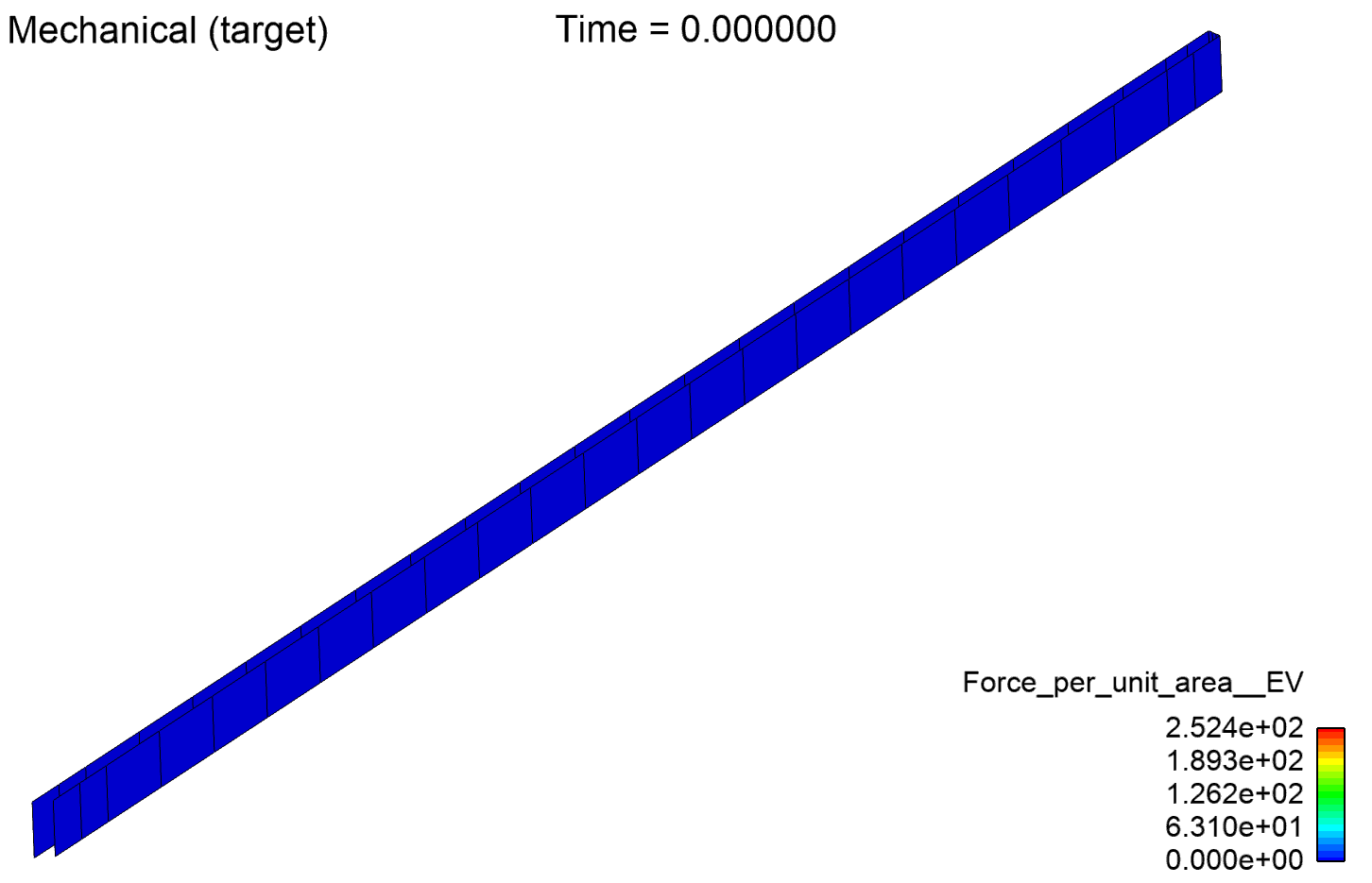When working with a conservative quantity such as Force, Ansys recommends that you use the per-unit variable to obtain more consistent ranges. To visualize the application of Fluent-generated forces per-unit-area on Mechanical's structural region, show the per-unit-area force contours and then add force vectors to show how the applied force causes the valve to deform over time.
Perform the following steps:
Apply the Force_per_unit_area __EV variable to the Mechanical target region.
The animation shows how the motion of the air applies forces per-unit-area to the Mechanical's structural region, with the arrows showing the vector of the forces applied to the reed valve body. The interactive probe serves as the reference point for the motion of the valve.