Using the Share Topology Tool
| The Share tool automatically finds sharing candidates and highlights them in red. | 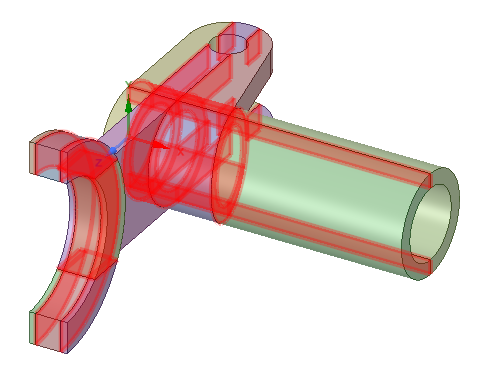 |
| Using the Exclude Problem tool guide, candidates in one area of the model are selected for exclusion. These candidates are now highlighted in green to indicate they are excluded. | 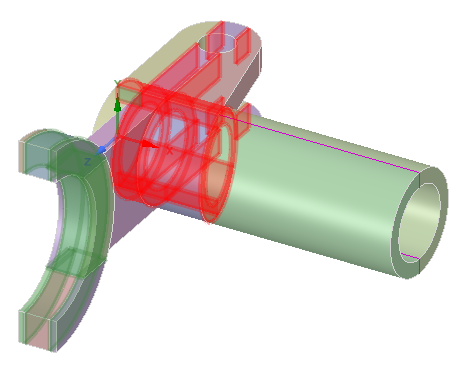 |
| Click the Complete tool guide to share all remaining candidates. | 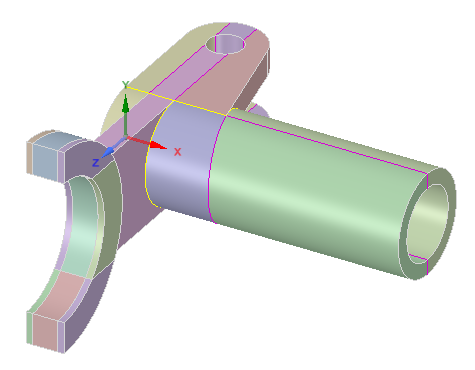 |


