Tweak Face Tool Editing Methods
You can think of the editing methods as modes. Different controls are displayed for each method, and these controls allow you to adjust the face or surface differently.
You can choose from the following methods.
| Control points | Use this method when you want to change a face by moving its control
points.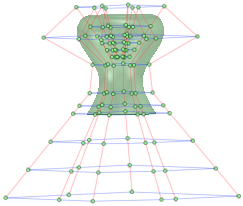 |
| Control curves | Use this method when you want to change a face by changing its
control curves.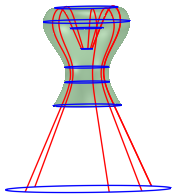 |
| Blend curves | Use this method when you want to change a face by changing its blend
curves. |
| Sweep curves | Use this method when you are editing a face or surface created by
sweeping and you want to change a face by changing its sweep curves. The
sweep curves are shown in blue and the surface that was swept is shown
in red. You can use these curves to make new sweep faces, and then
manually swap out the new faces for the old, but they can't be used to
change the original swept solid.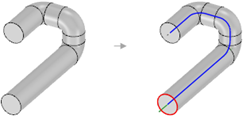 |


