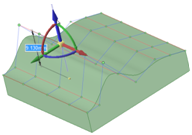Tweak Face Tool
You can edit any face or surface with Tweak Face to change its surface geometry. This tool is available in 3D mode and in drawings.
The degree (or complexity) of a primitive face is automatically increased when you edit it with the Tweak Faces tool. This makes the editing process smooth and seamless, so curves are smooth when you add them.
Surfaces are checked for self-intersection when you modify the surface using its control points. You will receive an error message if a change would create a self-intersecting surface.
If you save a selection in the Selection panel and it includes control points, the Face Edit tab will automatically open when you load that selection.