Split Tool
Use the ![]() Split tool in the
Create group on the Sheet Metal tab to divide sheet metal faces and create partial
rips.
Split tool in the
Create group on the Sheet Metal tab to divide sheet metal faces and create partial
rips.
You can use the Split tool and the Select Two Cutter Points tool guide and select a corner for either or both points to make a miter junction, as shown below. Corner reliefs are automatically created where needed.
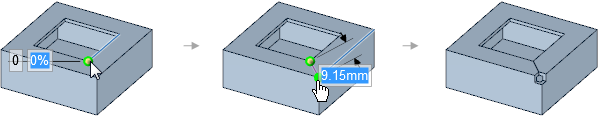
You can only select a face (not a thickness edge) with this tool. You cannot split a bend face.
When creating multiple splits along a sheet metal part, regardless of whether you use one or two cutter points or bend direction, the resulting bend spans the length of the sheet metal part across all splits, and, on both sides of the split(s):
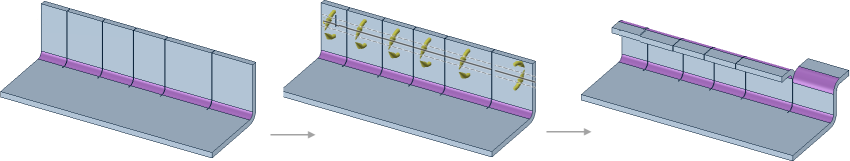
The Split face gap option in Sheet Metal options controls the width of a gap when you use the Split tool.


