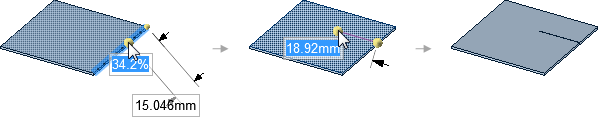Creating a Partial Split or Rip
- Click
 Split in the Create group on the Sheet Metal tab.
Split in the Create group on the Sheet Metal tab. - Select the Select Two Cutter Points tool guide.
- Change the selection for the
Relief tool, if necessary.The shape of the end of a partial split is determined by the type of relief selected for the Relief tool. The Relief tool is set to Square in the example below.
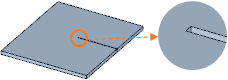
- Click a point on an edge.
- You can enter a dimension for the percentage of the distance along the edge
or the distance from the end of the edge.The yellow ball turns green when the endpoint snaps to a point.
- Click the point for the end of the split or rip.