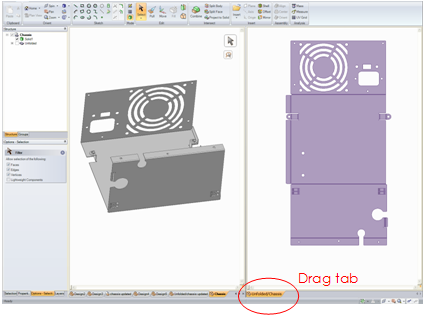Working Simultaneously on the Folded and Unfolded View of a Design
The unfolded view of a sheet metal part can be placed next to the folded view in order to work simultaneously on both views. Changes made to the part in one view updates in the other view.
You can use the Pull tool to make the following changes, and the change will be reflected in the unfolded view:
- Punch holes in planar and cylindrical walls
- Pull walls to change their height or width, or pull to change the dimensions of a hole
- Use the annotation dimensions that are automatically created with an unfolded part to change the height or width of a wall
To place views next to each other, click and drag the tab for a Design window and drop it next to another view.