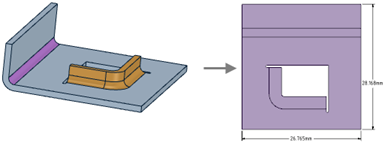Folding an Unfolded Sheet Metal Component
Use the Fold Walls tool to fold walls in the unfolded part.
Example:
Unfolding a form
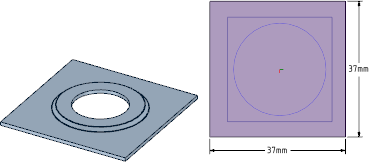
Outlines are shown on the unfolded part on the side on which they were placed. Only the topmost outlines of forms are displayed. Form outlines are on the Bends layer, which is hidden by default.
Unfolding a flange form