Bending Along a Line
- Click the
 Bend tool in the Create group on the Sheet Metal tab.The Create Bend option is enabled in the Bend Options panel.
Bend tool in the Create group on the Sheet Metal tab.The Create Bend option is enabled in the Bend Options panel. - (Optional) Modify the following values in the Bend Options panel:
Bend angle: The angle of the bend.
When selecting on an edge to create a bend angle, modifying the Bend Angle option propagates to the pull edge handles immediately.
Bend radius: The inner radius of the bend.
When a Bend Table is applied to the part, Bend radius is changed to Tool radius and the input becomes a dropdown list of available radius values from the table.
Die width: The width of the die. This changes to a dropdown list of available widths when a Bend Table is applied to the part.
Bend Allowance: Value to use for calculating the flat length of the bend.
Bend Deduction: Value to use for calculating the flat length of the bend.
- Click a sketch curve on the sheet metal face. The bend will be made across
the full length of the face, regardless of the length of the sketch
curve.
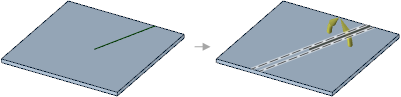
- Click the Complete tool guide to create the bend.


