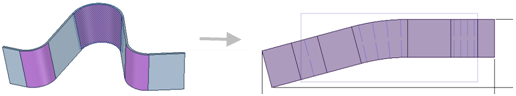Adding Bend Steps
- Select a bend.
-
Modify the Bend Steps value in the Sheet
Metal section of the Properties panel.
Adding bend steps creates a bumped bend, which instructs the operator and machine to create a large radius bend by bumping instead of "rolling" smoothly. The bend is hit with a sharp tool, creating closely spaced sharp bends that form a large bend.
To display the bend steps and bend dimension properties of the bend in an unfolded sheet metal part, turn on the visibility in the Bends and Bend Dimensions layers in the Layers panel or in the Style ribbon group on the Display tab.