Comma-Separated Value File
Bend table files are stored as comma-separated value (CSV) files, which can be edited. The file below shows the same data as in the previous table, but as it appears when stored in the comma-separated value file.
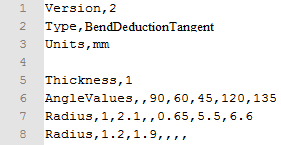
Tables can have two types of data. In the example above, the data type is DataTypeCompensation, which is the default. The table below is an example where data type is set to DataTypeRadius.
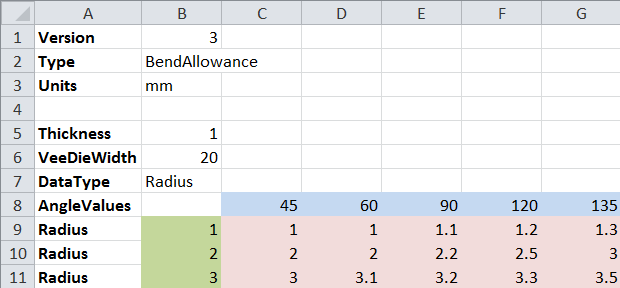
In this table, each combination of Thickness and VeeDieWidth represents a table that provides the actual radius based on tool radius and angle. In the example above the green cells are the tool radius, blue cells are the angle, and pink cells are the actual radius applied to the geometry.
The radius table only affects bend creation. Once the bend is created the actual (table lookup) radius is stored in the bend. You can change the value later or disconnect the table without affecting the bend.
When a radius table is applied, Bend creation changes slightly. In the Sheet Metal Options panel, Die width is a dropdown list. The Bend radius text box label is changed to Tool radius and the input dynamically changes to a dropdown list if the following conditions are met.
- One or more edges of a sheet metal part are selected
- The selected edge is in a part that references a bend table file
- The bend table file contains a table that matches the part's thickness and selected vee die width


