Interference Tool
The Interference tool detects and removes interference from clashing bodies. The interference is removed from the body with the largest volume.
The tool searches all visible bodies for interference. Bodies that are hidden (turned off in the Structure tree) are ignored.
If you want to remove an interfering region from one of the bodies, use the Interference Volumes tool on the Measure tab to create a solid of the interfering region. You can then use the Combine tool to remove this solid from one of the parts.
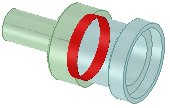
This section contains the following topics:


