Connecting Beams
Endpoints that are already connected to another beam can be connected to each other. If any of the beams to be moved are parallel to the X, Y, and Z directions, their directions are preserved. An example is shown below.
| The vertical beam and the slanted beam both connect to the two horizontal beams. At the top, they are separated by a distance that is less than the Maximum distance value set in the Options panel. |
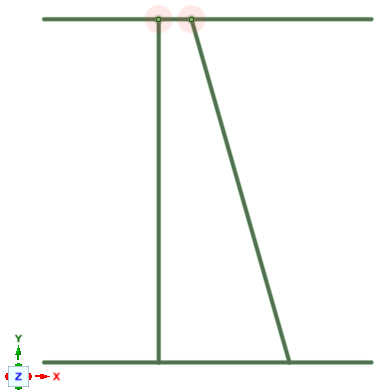
|
|
After clicking Complete, the vertical beam remains stationary because it is parallel to the Y direction. The top end of the slanted beam moves in the X direction to connect to the vertical beam. |
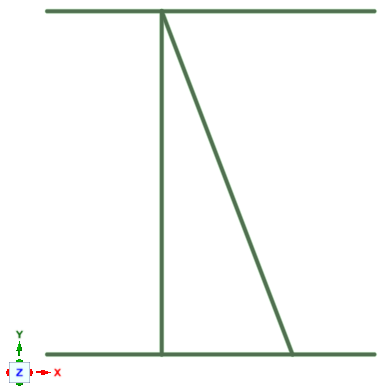
|


