Wrapping Examples
|
Layers of solid geometry can be wrapped. Consider a circuit board that is not flat, for example. Components layered onto the board need to follow the contours of the board. An example of the final circuit board is shown with transparency in the board to show a component underneath. |
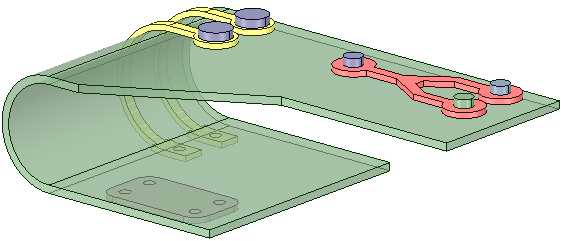 |
|
The starting model for the circuit board is shown below. Notice that the components are at two different heights and they extend beyond the board. The spacing of the solids is based on their proximity to the first selected solid to be wrapped. |
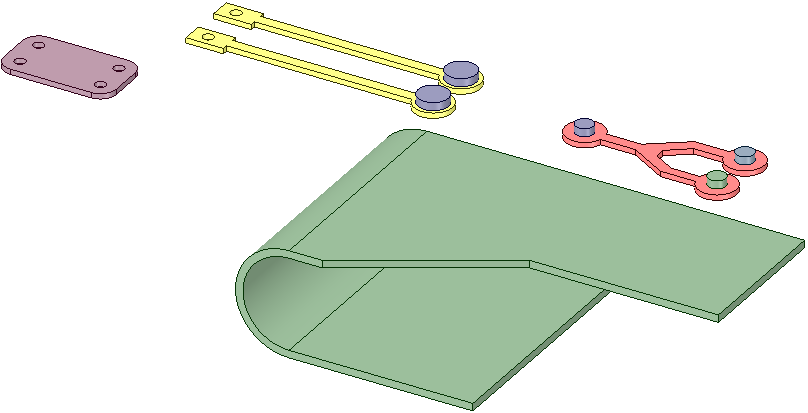 |
|
Components are about to be wrapped onto the contoured board. The board is selected as the target and the first set of components is selected for wrapping. it includes a base layer of components and a second layer that rest on top of the first. Notice the starting point indicated by the yellow handles on the right. By default, the handle locations are set to the shortest distance between the Source and the Target. They can be moved to different locations if desired. In the image below, the default location is used for the first set of components. The wrapped locations are previewed in purple. |
 |
|
The image shows the completed wrap for the first set of components. |
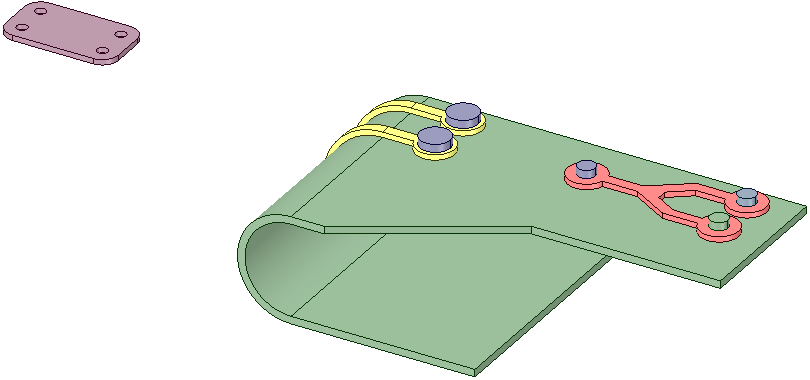 |
|
The last component gets wrapped underneath the board. Notice how the start point is initially at the shortest distance. This would distort its spacing relative to the first set of components. |
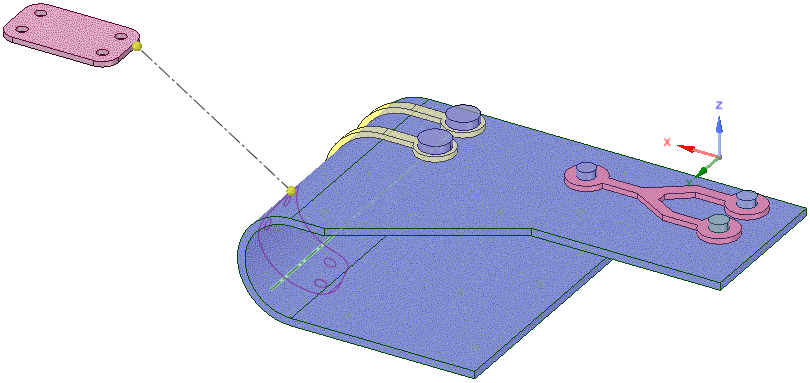 |
|
In order for the component to map too the correct location, an origin is selected as the start point. This will maintain the original spacing of the component relative to the other components. |
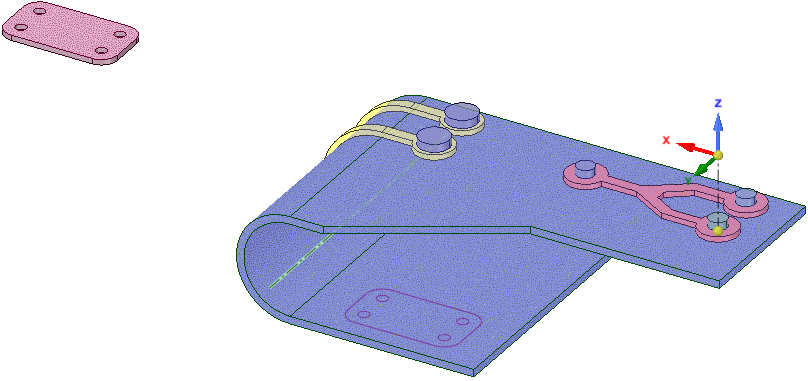 |


