Imprint Tool Guides and Options
Imprint Tool Guides
The following tool guides help step you through the process. Use the Tab key to cycle through them. As soon as the tool guide switches, the cursor may change to reflect the active guide.
| The Select Problem tool guide is active by default. This tool guide allows you to select problem areas that are automatically found by the tool. | |
| The Exclude Problem tool guide allows you to exclude areas from selection and fixing. | |
| The Complete tool guide imprints all the highlighted edges. |
Imprint Tool Options
The following options are available:| Tolerance | If the distance between objects is less than or equal to the Tolerance value, they will be considered intersecting. In the example, the distance between the objects is 0.01, which is equal to the Tolerance. 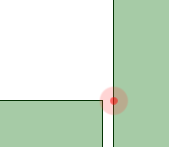 |
| Imprint by | For models with instanced parts, select the appropriate option for Imprint by. |
|
Ignore instances: Ignores instanced parts if the imprint would create a mismatch across the instances. 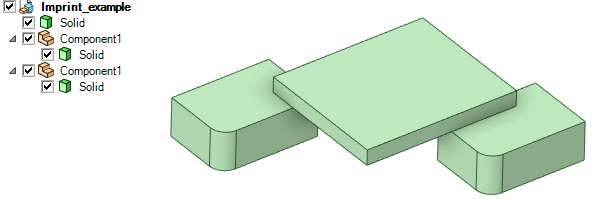
In this example, the imprint would create a mismatch across the instances, so the instanced parts are ignored. |
|
|
Imprint across instances: Imprints across instanced parts. Additional imprints are created to preserve the matching across instanced parts. 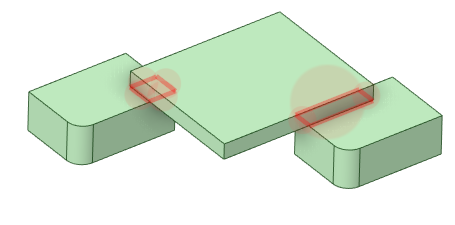
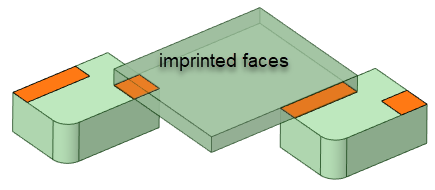
|
|
|
Imprint and break instances: Imprints across instanced parts. Instances that can no longer be identical to one another will be broken (see the Structure tree). 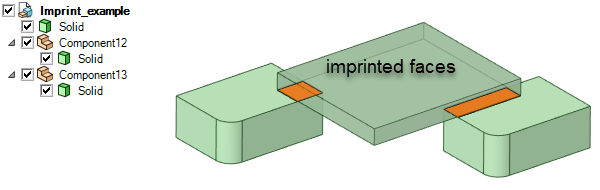
|
|
| Face | Finds intersections between two faces. |
| Edge | Finds intersections between two edges. |
| Beam/Curve | Finds intersections between curves/beams. |


