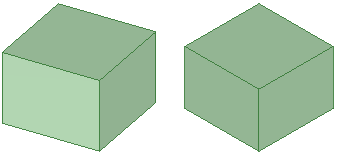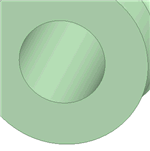Home Tool
Use the Home tool to return the orientation of your design to the default, trimetric view. You can customize the Home view tool so that it displays your design with a specific orientation, location, and zoom level.
Compared to the isometric view, the trimetric view orients your design so that the front face is angled slightly towards you and less of the top is shown. The isometric view is on the left and the trimetric view is on the right.