Relief Defaults
Bend Relief: These values are the defaults used when you create a bend.
| Type |
Choose Square, Rounded, or Rip from the menu.
|
|
| Width and Depth |
Use:
In the images below, A is the width and B is the depth of the bend relief. |
|
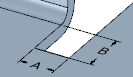 Square relief |
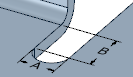 Rounded relief |
|
Corner relief: These values are the defaults used when you create a corner.
| Type |
Choose one of the relief Types from the dropdown menu. Each Type has settings as follows:
|
| Depth |
Use:
In the image below, D is the Corner Relief depth. 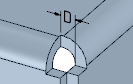
|


