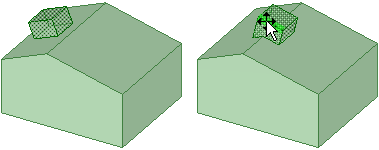Moving Protrusions and Depressions
You can move protrusions and depressions with the Select tool or the Move tool.
Select a protrusion or depression.
Drag the protrusion or depression.
If two faces connect at an angle greater than 90 degrees, you can drag the protrusion across the two faces, as shown in the image below.