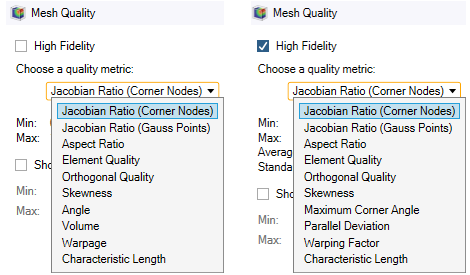Viewing Mesh Quality Statistics
Click the Quality ![]() tool in the Display group.
tool in the Display group.
The Quality tool icon will be highlighted and the Metrics panel will open showing the selected quality metric with its global minimum and maximum value.
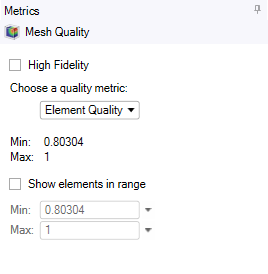
The worst 10% elements will be shown when Mesh quality is displayed. You can change the range of elements displayed by enabling the Show elements in range option and specifying the Min and Max values based on the computed ranges.
To close the Mesh Quality panel, click the highlighted Quality tool in the ribbon.
To choose between blocking mesh and body mesh, toggle the High Fidelity option to choose blocking mesh or body mesh when the Physics Type is Structural. The High Fidelity option is not applicable when the Physics Type is Fluid Dynamics.
- If disabled (default is OFF), the statistics and display are for the
Blocking mesh.
- Blocking mesh always uses linear element order. If you have specified quadratic element order for your mesh, the mesh is made quadratic on transfer to Mechanical.
- Blocking mesh does not always project fully to the geometry. It uses fast interpolation schemes to speed up the display.
- If enabled, the statistics and display are for the Body
mesh.
- A Mesh entity will be created under each body in the Structure tree. To remove the body mesh, you must close the Quality panel with High Fidelity disabled.
- Body mesh contains quadratic mid-side nodes (if quadratic element order is chosen) and is fully projected to the geometry.
- A Mesh Statistics panel is added to show the element count by shape.
Note: Screen updates will be slower and there may be small differences between the values displayed for blocking mesh and body mesh because blocking mesh calculations are done assuming linear elements (no mid-side nodes) and body mesh calculations recognize quadratic elements (with mid-side nodes) if they are present.
- If disabled (default is OFF), the statistics and display are for the
Blocking mesh.
To choose another quality measure, use the Choose a quality metric drop-down.
The list of available quality metrics will change if High Fidelity is enabled although there is some overlap.