Selecting the Element Order
The Element order option specifies whether the mesh should be generated with midside nodes (quadratic elements), or without midside nodes (linear elements). You can choose the following options:
Linear (
 ) - The mesh will be generated without midside nodes on
any elements.
) - The mesh will be generated without midside nodes on
any elements. Example (click to enlarge)
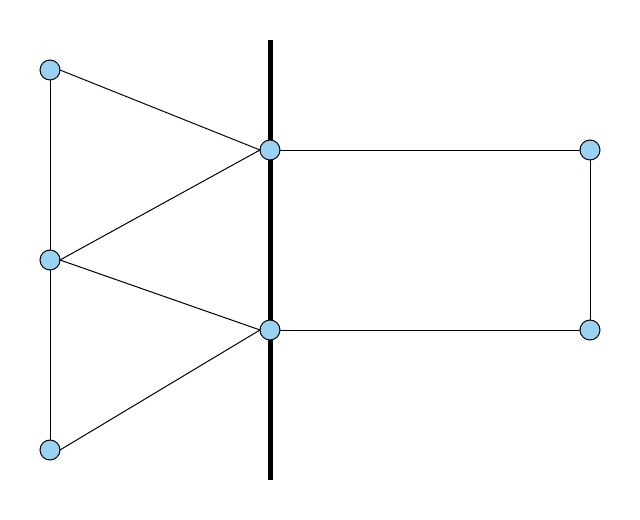
Quadratic (
 ) - The mesh will be generated with midside nodes on
all elements.
) - The mesh will be generated with midside nodes on
all elements.Example (click to enlarge)
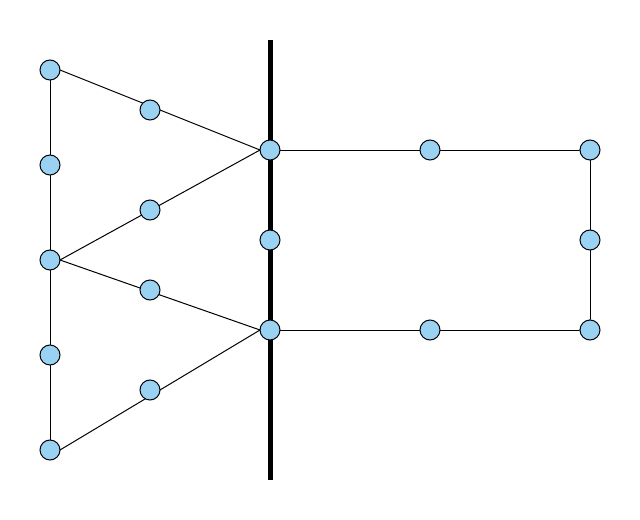
Note: The blocking mesh will use a linear mesh for display purposes. You may notice that
the element shape looks linear and that blocking mesh quality checks use this linear
mesh. To evaluate quality and visualize the quadratic shape, go to the Quality Metrics panel and
turn on High Fidelity.


