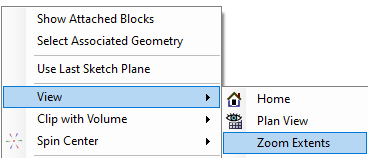Troubleshooting Meshing Problems Using the Status History
If you select any error message, the software will attempt to highlight the failed topology in the Design window so you can more easily identify the problem. The failed topology should blink three times. If you select the error message a second time, the failed topology should blink another three times.
If you double-select any error message (click the right mouse button two times fast), the software will zoom (if the Zoom option is enabled) into the failed topology, and select the topology.
In cases where it may be difficult to view the failed topology, you can create a named selection for the failed topology and view the constituent entities individually:
Double-select the error message (click the right mouse button two times fast) to select the failed topology. The selection is indicated in the status bar.
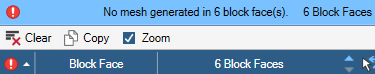
Click Create NS in the Groups panel to create a named selection for the failed topology.
Use the Explode option to separate the named selection into its constituent entities.
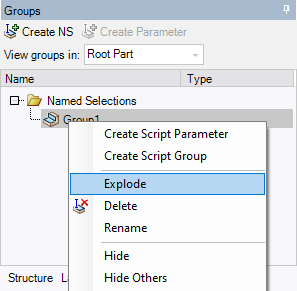
Select the individual entities and then right-click in the Design window and select View > Zoom Extents from the context menu to zoom in to each failed entity.