Exploded Components
With the Default configuration active, there are no exploded components, so the Assembly name appears as shown below.
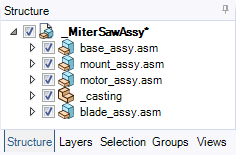
With a Non-Default configuration active, the assembly either has exploded components, or can be exploded, so "Exploded" is added to the assembly name.
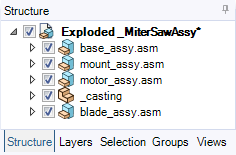
You can use the Structure tree to find objects, select objects, set object visibility, expand or collapse the nodes of the tree, rename objects, create, modify, move, replace, and delete objects, as well as work with components using the Structure tree.
You can clear the box next to an object to hide it in the Design window.
You can set the visibility of a Curves group or an individual curve in the group, even if the Curve group is within a dependent copy of a component.


