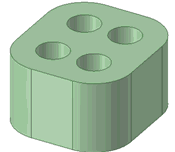Fill Tool
Use the Fill tool to fill in the selected region with the surrounding surface or solid. Fill can "heal" many cuts made into geometry, such as chamfers and rounds, subtractive revolves, protrusions, depressions, and regions removed by removing regions in the Combine tool. When using Fill to fill a gusset, the bend geometry on which the gusset is defined remains intact.
The Fill tool can also be used to simplify surface edges and cap surfaces to form solids. You can select a combination of faces and edges to replace them with a single new face.
You can use the Fill tool in Sketch mode to fill a loop of sketch curves that is almost closed, but that has multiple small gaps. If the gaps are too large, multiple error messages appear to show you where the gaps are. You can also use it to concatenate multiple sketched curves.
You can also use the Fill tool when editing a layout. Fill functionality is useful when you sketch faces across section lines, but do not want the section lines to split the surfaces when you switch to 3D.
When you change the geometry of a model, for example, the model's length, height, or width, the model's fill pattern will automatically update to correctly re-fill to the model's new geometry.
This section contains the following topics: