Equation Tool
Use the Equation tool ![]() to create curves based on mathematical equations.
to create curves based on mathematical equations.
Note: The Equation
tool is available in the Sketch group when constraint-based
sketching is disabled (see the Advanced
options in the SpaceClaim Options panel).
You can select from a number of preset equations or write custom equations.
The image below shows a Sine Wave equation.
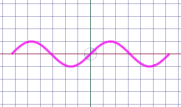
The equation is constructed in the Options panel.
The image below shows the equation for the Sine Wave shown above.
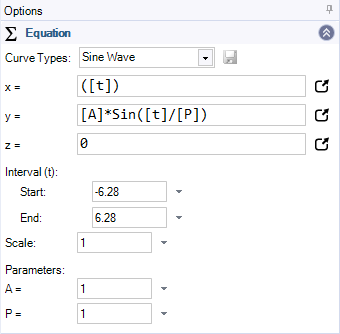
You can enter an equation in the input fields for X and Y. Z is for 3D equations. You can enter a value to offset the curve in the Z-direction.
Clicking the icon to the right of the X, Y, or Z input fields opens an editor for more complex equations.
Use the Equation tool
 in the Design tab to create 3D
curves and surfaces based on mathematical equations.
in the Design tab to create 3D
curves and surfaces based on mathematical equations.


