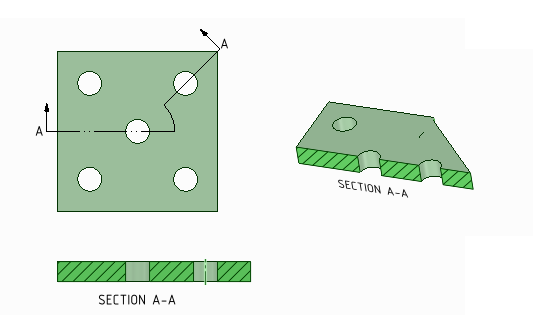Creating an Aligned Section with a Single Pivot Point
- Create a cross section view and exit the tool.
- Select the Cross Section tool.
- Click the Set Pivot for Aligned Sections tool guide.
- Click somewhere on the section line to set the pivot point.
- The Create Aligned Section tool guide activates.
- Click somewhere on the section line to set a cutter point.
- Drag to move that portion of the section line.
- An arc is created to show how the linear sections connect. The arc has no length in the section view.