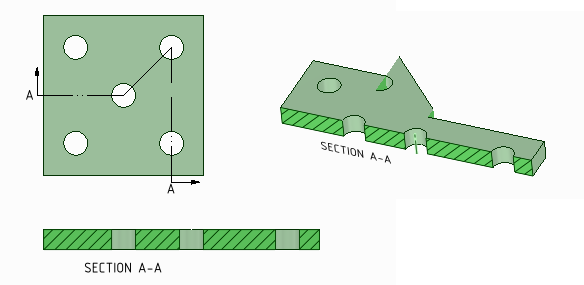Creating an Aligned Section with Multiple Cutter Points
- Create a cross section view and exit the tool.
- Select the Cross Section tool.
- Click the Create Aligned Sections tool guide.
- Click somewhere on the section line to set the pivot point, which also sets the cutter point.
- Drag to move that portion of the section line.
- Repeat to set additional cutter points.