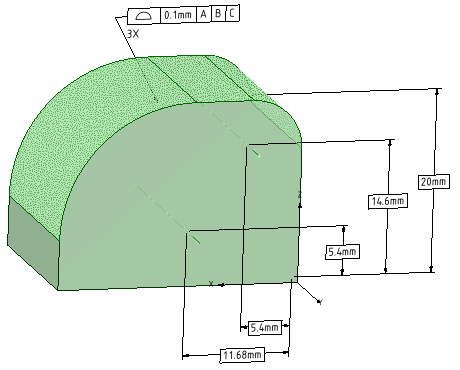Basic Dimensions
Basic Dimensions locate the controlled features back to the Datum Reference Frame. They are generated automatically once the DRF is established. All you need to do is place them.
- Right-click a GD&T Feature in the Structure Tree.
- Choose Create basic dimensions from the context menu.
- Mouse over the design to drag each dimension and click to place them.
Tool guides are available to switch between the different directions (X, Y, Z) and to change annotation plane.
The tool guides and hints will be different based on the type of feature being dimensioned.
The image below shows Basic Dimensions for a Surface Profile tolerance.