Dimensioning to and from Center Lines
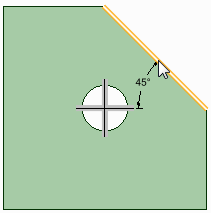
To dimension to and from center lines:
-
In a drawing view, add a center line using the
 Center Line tool.
Center Line tool.
-
Click the arrow under the
 Dimension tool and select
Dimension.
Dimension tool and select
Dimension.
- Click either the horizontal or vertical center line.
- Click an edge or face.
- Click to create the dimension.


