Splitting a Face Using a Point on an Edge or Surface
Surfaces are parameterized using two variables labeled U and V. The location of each point on a surface can be described with coordinates (u, v). With the Select UV Cutter Point tool guide, you select a UV point on the surface or one of it's edges.
-
Click
 .
.
- Click the Select UV Cutter Point tool guide.
- Hover over a surface or it's edges to preview the split edges that will be created.
- Click a point on the surface or edge to split the selected face.
Example:
|
Clicking a UV point on a surface splits it into four pieces. |
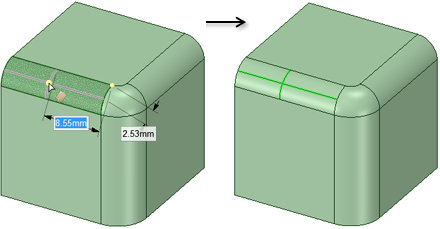 |
|
Clicking a UV point on an edge splits it into two pieces, along a constant U or V coordinate. For a chain of tangent faces, the split propagates across all tangent faces at the constant U or V coordinate. |
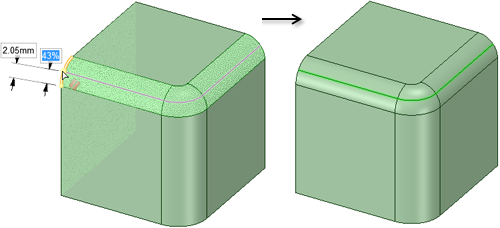 |


