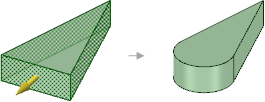Creating a Full Round by Selecting Faces
- Click the Pull tool.
- Select the face where you want the full round.
- Hold Ctrl and select the two side faces that will be tangent to the full round.
- Right-click and select Full Round.
Example:
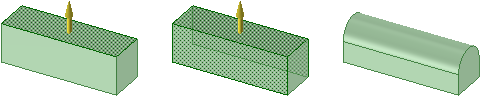
Creating a full round by selecting three faces