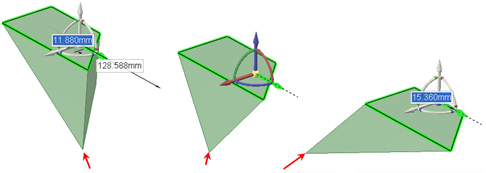Pivoting a Solid
- Select an edge loop on the solid that you want to pivot.
- Click a linear axis of the Move handle.
- (Optional) Click the Fulcrum tool guide and click an alternate plane to pivot around.
- Drag to pivot the solid around a plane drawn through a point opposite the
selected edge loop or to pivot the solid around the plane you selected with
the Fulcrum tool guide.If the Move tool cannot maintain a planar or cylindrical face while pivoting, it will create a blended face.