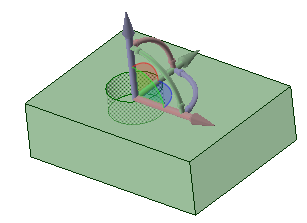Moving Freely Within a Plane Using the Move Handle
Use the planes between Move handles to move within a plane.
- Hold the Alt key
- Quarter circle planes display between the Move handles
- Select the plane to move within
Release the Alt key and start dragging.
While dragging, the cursor changes to the free drag cursor.
Clicking on any Move handle cancels free drag movement.