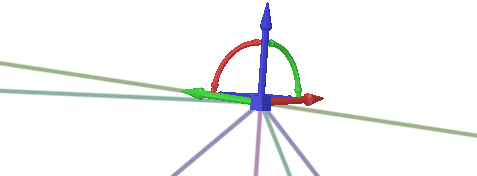Moving Multiple Beam Endpoints to a Single Point
- Click the Move tool and select the endpoints (you can also use box
select).
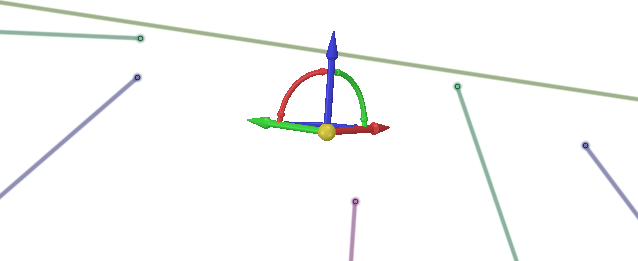
- Anchor the Move Handle by using the Anchor tool guide or by dragging the
yellow ball.
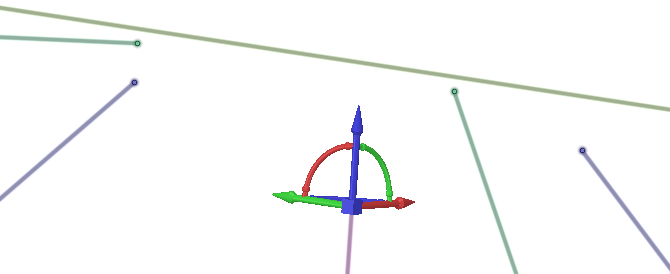
- Click the Up To tool guide and select the Up To reference.
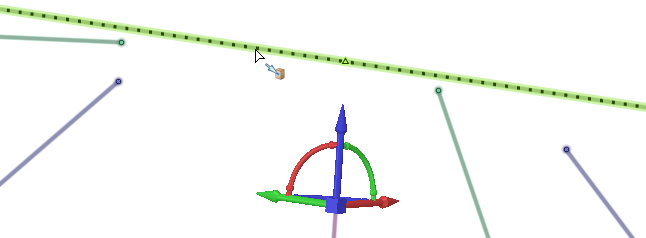
- The endpoints will all snap to the single point.