Meshes
Mesh internal loops and boundary loops can be filled with the Fill tool. The loops are filled with facets that consider the curvature of the neighboring facets. This produces a very smooth and uniform fill. The newly created facets are added to the selection set after the fill.
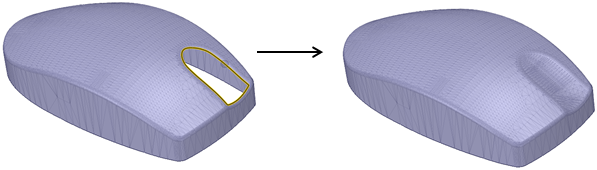
Multiple mesh loops can be filled at once in three cases.
Example:
Separate loops on the Same mesh object that are NOT intended to
be joined.
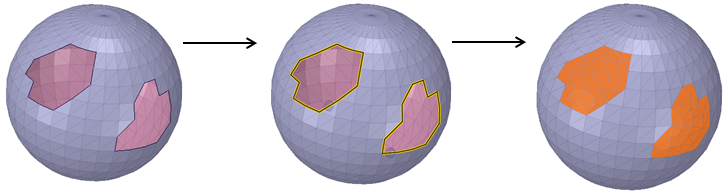
Separate loops on the Same mesh object that ARE intended to be
joined
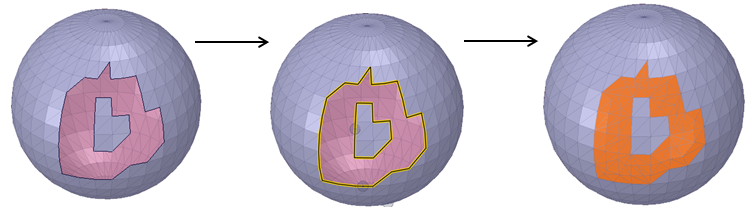
Separate loops on Different mesh objects that ARE intended to be
joined
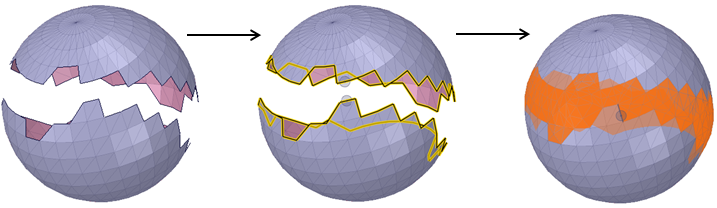
Loops on exterior and interior shells, when filled simultaneously, will create
a wall thickness. Fill the interior and exterior loops separately to continue
the shell.
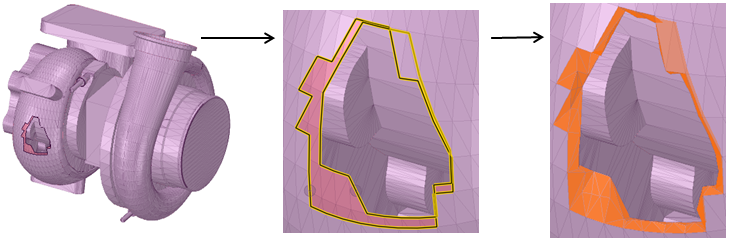
You can also use the Delete key to fill faces on a solid or surface.


