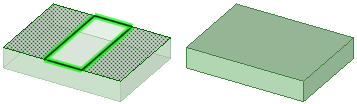Faces and Edges or Sketch Curves
Example:
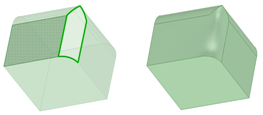 |
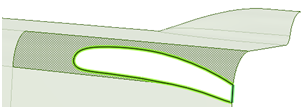 |
If you select two faces or surfaces that don't touch, you can replace them
with a single face. You must double-click to select the gap between the
faces.