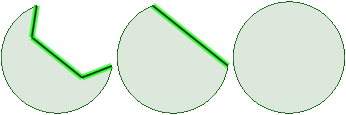Edges on Surfaces
Example:
If you select one surface edge in the shape of a spline or arc, the edge is
simplified into a straight line:
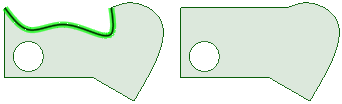
If you select two or more edges of a surface, the edges are simplified with a
straight edge between the end points:
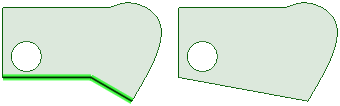
If you select an edge that is completely within a surface, the edge is
removed:
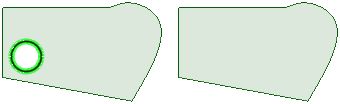
If you select all the edges that enclose a surface, the surface is simplified
into a rectangle based on its extents:

If you select a single edge that lies on an analytic surface, Fill will
simplify it with the neighboring edges:
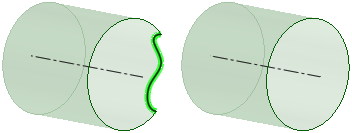
You can fill irregular gaps on a circular surface, and the gap is simplified
into a straight edge. Use Fill again on the straight edge, and the edge becomes
round: