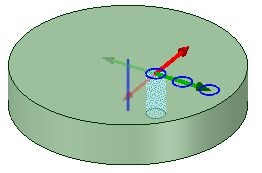Creating a Radial Circular Pattern
- Select all radial pattern members.
-
Click the
 Circular pattern tool.
Circular pattern tool.
- Set the Pattern type to One-dimensional.
- Enter the Circular count and Angle.
- Click the circular axis.
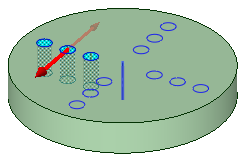
To create a single radial pattern, set the Pattern type to Two-dimensional and enter a Circular Count of 1.