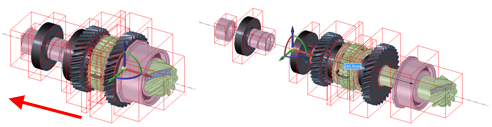Moving with the Fulcrum Tool Examples
In the examples below, the object was dragged in the direction indicated by the red arrow.
Moving an edge using another edge as the fulcrum point.
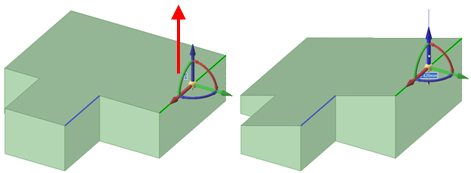
Moving a pattern with one pattern member as the fulcrum point. You must select
all the faces on the pattern member that you move.
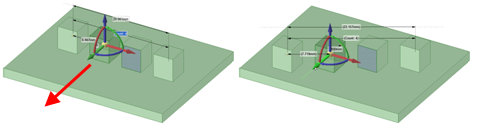
Creating a simple exploded view by using a face of one component as the
fulcrum point. Select the components in the structure tree that are
part of the assembly you want to explode.